ShopKo: 20% off Printable Coupon!

Save 20% at ShopKo with THIS printable coupon!! Coupon is only valid on 10/23 and 10/24.
Super Mario Soft Bag Case for Nintendo DSi $1.99, Watch $3.22 shipped & MORE
Code: Extra 8% off SELL8OFF
Free Shipping on any order. No code required.
 Fashionable Super Mario Wrist Watch Now: $3.50 *$3.22 shipped after code
|
 Super Mario Bros. Soft Bag Case for Nintendo DSi Now $1.99 shipped (already discounted so code doesn’t apply to this item)
|
*cheaper if order in quanity of 3+
*other watches and items available
Code:
Extra 8% off SELL8OFF
Free Shipping on any order. No code required.
Today’s Freebie Roundup 10/19

- Link to Free Android App Promo @ Amazon.com
- Book a Chuck E. Cheese’s Birthday Party online and get 20 Free Tokens! Get 100 Bonus tokens at a reserved Birthday party Friday or Sunday!
- Free Dove Ultimate Go Fresh Revive Deodorant Sample
- Ipsos I-Say Survey – US Young Adults
- Ipsos I-Say Survey – US African Americans
- Ipsos I-Say Survey – US Hispanics
- Free Republic of Tea Samples
- Free Mary Kay microdermabrasion sample
- Free eCookbook: 23 Unforgettable Halloween Party Recipes eCookbook featuring 43 pages of Easy Dessert Recipes and Halloween Party Recipes + RecipeLion Quick and Easy Recipes newsletter for FREE!
- Possible Free L’Oreal Voluminous False Fiber Lashes Mascara
- Free Spark energy drink.
- Free CMJ Spin mixtape
- Print a free Gratitude Journal.
- Free Nutrition and Fitness Kit
- Free Samples from Pillsbury Each Month
- Free Blackberry Apps from Research In Motion
- Use these codes to Get 11 FREE DVD rentals from Blockbuster Express. These codes will expire on October 24th and are valid on the $1 DVD rentals only: 72MAYB3, 27ABDP7, 72KRFT8, 73WHZS7, 82KJRD3, 49BPSP4, 77JRTW4, 27JBHG5, 48SGLM2, 28KWMR9, 82CDJS9
- Free Nordic Naturals Wellness, Sport, or Pet Sample Pack
- Free Nescafe Peppermint Mocha Coffee Sample
- Free Boyfriend Perfume Sample
- Free JRW & Associates Coffee Mug
- Free Games Downloads from Operation Gratitude
Quick Walgreens Run!

Walgreens Brand Big Roll Toilet Paper is on sale for $5.99. And I had 2 $3 Register Rewards to use this week before they expired. The Stars Aligned ![]()
Two small details though: I had 2 Register Rewards (which Walgreens treats like coupons), so I had to have at least 2 items on my order and I needed to have a subtotal of at least $6 to use them both.
So I grabbed Halloween treat bags 8/$1 for a little play date party we are having this weekend!
I bought
- 1 BIG ROLL Toilet Paper $5.99
- 8 Treat Bags $1 (with ad Q)
- – (2) $3 Register Rewards
- Total $0.99 + tax!
New contest up at Candy Counters!
 Guess how many candies are in this display and win a $25 Olive Garden gift card! Contest ends October 20th, 9 AM MST. Click here to enter.
Guess how many candies are in this display and win a $25 Olive Garden gift card! Contest ends October 20th, 9 AM MST. Click here to enter.
How to Can Your Own Applesauce
I love making applesauce. I grew up canning applesauce with my parents, around 100 quarts per year! I love making it for my family now, and my kids love to help.
This is how I make my applesauce, but you can vary the amounts of sugar and flavoring if you want. I don’t add extra flavoring (like kool-aid or red hots) as I try to keep my applesauce as natural as possible and no food dyes. I have made applesauce with golden delicious, gala, rome, jonathon, jonagold, and honeycrisp. All are delicious! For apples that are more tart like jonathons you can add less sugar.
I use a Back to Basics strainer and I love it! There is no need to peel, core or take the seeds out. Saves so much time.
1. Put apples in sink and wash well.
2. Cut apples into quarters, only cutting out the blossom at the bottom. I put the quartered apples into large bowls.
3. Dump the apples into large pots to cook until soft. Make sure you add them heaping to the pots…they cook down quite far. Add water to the apples, but don’t add too much or your applesauce will be watery. I cook my apples in my pressure cooker and I add 1 qt to this large pot. It helps make the apples soft and cook down without burning. To the smaller pot I add 1 cup water.
4. Cook on medium and keep stirring until apples are really soft and squishy. This usually takes me about 45 minutes or so.
5. Squish through your strainer. Tip my dad taught me: Put the skins through twice, and it will give you more sauce! It really does and makes the apples go farther.
6. After I have a large bowl full of hot applesauce, I add the correct amount of sugar and cinnamon that we like. I measure my sauce into the large bowl as I go so I know exactly how many quarts I have in my mixing bowl.
For each quart of sauce, I add 2 Tbl. sugar and 1/4 tsp. cinnamon. I usually make sauce with galas and this is the perfect amount of spices for our family. I have it written down with figured measurements so I can mix quickly. So for 8 quarts of sauce, add 1 c. sugar and 1/4 tsp cinnamon.
7. Fill jars with hot applesauce, put on hot lids and rings, and process for 25 minutes. (Check your elevation for processing time. This is my elevation time. It is important to process according to your elevation in order to safely preserve your food).
ENJOY YOUR APPLESAUCE!
Big Huge Sale + Extra 20% off @ ChildrensPlace.com
Code: Extra 20% off any order E2F2011 – exp 10/31/11
Free Shipping on $75, otherwise $5 Flat Rate Shipping.
Use Discipline When Spending Money
Last year I wrote this post about spending money with discipline. It’s almost been a year, AND with the holidays coming up, I felt like it would be a good reminder! I truly believe in following all these principles. Doing so has helped us stay debt-free (except for our home) and still drive nice cars, go on vacations, and have a good chunk of money in savings. Discipline is what you need to get ahead in the money game.
Something has been on my mind a lot lately. Discipline. We need discipline in many ways in our lives: children, food, exercise, cleaning, education, and goals just to name a few.

But the one area where EVERYONE needs discipline is with money. We all need to be better at not spending our hard earned cash on things we won’t want next week. Or only buying what food we will eat. Or not giving in to the begging child at the store just to keep him quiet.
Discipline is hard. Really hard. No matter what you need it with. But it can even be more difficult with money and budgeting. Just like I am an emotional eater, I know emotional spenders. Spending money can make you feel better, just for that moment, or just for that afternoon. Then you come home and say to yourself, “Why did I waste my money on that?”

Let’s stop the un-necessary spending!
Set up a plan for yourself, and a small goal. A goal that WILL be attainable. You need to be able to reach it so you can move forward. And keep your promise to yourself. If you decide you will save $50 every month then do it! Don’t cave in. It will become a habit before you know it.
Here are some things to remember that I have found helpful in my life as I have worked with my husband to reach our financial goals. Maybe they will be helpful to you as well. Just remember, everyone is in a different place in their life with finances, debt, and obligations. So don’t compare yourself to others. Just start where you are and move forward!
1. Objects won’t buy happiness. No matter what you think, that certain toy or that certain pair of shoes will not make you happy. I promise!
2. Pick a day once a week to go over your budget together. Decide how much you will spend and don’t go over it. Period. This way you can both know where you are and if changes need to happen you can discuss it.
3. Pay yourself first. Before you spend any money you must pay yourself. Decide how much money you will put into savings, IRA’s or whatever and do that…THEN you may spend.
4. Only buy what you really will use. This includes food storage and other items for emergencies. Not only does this help with the budget, but keeps clutter down.
5. Don’t use your credit card for purchases unless you know you can pay for it in full the next month. I have really strong opinions about this. Your life will be so much better if you don’t get into debt with credit cards! If you don’t have the money for it, don’t buy it. Period.
6. Plan for big purchases or expenses ahead of time. Not only do we save ahead for vacations or other large expenses, I also save ahead for dental, auto insurance and emergencies. We don’t have dental insurance so I figured how much we spend per year, divided by 12, and I save that amount every month. When we go to the dentist every 6 months it is already paid for. It is such a nice feeling!
7. Don’t buy something just because it is on sale. There will always be another sale. Believe me. Unless you need that item immediately.
8. Don’t tempt yourself. If you find yourself spending money when you go out, stay home! Find free activities to do in your area. Take the kids to the park, or on a bike ride. You don’t have to spend money to have fun!
What are your tips for having more discipline with money?
$15 for $50 worth of Photo Books, Cards and More at Mixbook
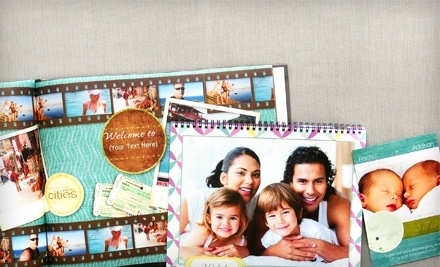
$15 for $50 worth of Photo Books, Cards and More at Mixbook.com
Limit 1 per person, may buy 1 additional as a gift. Limit 1 per visit. Valid online only. Shipping not included. Not valid until 10/22/11. Not valid with other promotions or specials.
Expires Apr 21, 2012
HOT – Extra 15% off Clearance + Extra 10-20% off entire order @ Kohls.com + earn Kohl’s Cash!
Clearance deals, like…
 SO Crewneck Tee *other colors available* was $14.00 now $2.80 *as low as $1.90 after codes |
 Croft & Barrow Plaid Polo was $34.00 now $3.40 *as low as $2.31 after codes |
 Arrow Short Sleeve Satin-Striped Point Collar Dress Shirt was $34.00 |
 Yak Pak Skribbles Lunch Bag was $17.99 now $3.59 |
 Arizona State Sun Devils Heathered Tee *other teams available* was $20.00 now $4.00 *as low as $2.72 after codes |
 axcess Striped Casual Button-Front Shirt was $40.00 now $4.00 *as low as $2.72 after codes |

Arrow Patterned Button-Front Shirt |
 SONOMA life + style Henley was $24.00 |
 Stitches Arizona Diamondbacks Tee *other teams available* was $18.00 now $5.39 *as low as $3.66 after codes |
 Columbia Northern Trek Thermal Pack was $17.99 now $5.39 *as low as $3.66 after codes |
 Chaps Mayfair Denim Capris – Petite was $55.00 now $5.50 *as low as $3.74 after codes |
 Carter’s “Daddy’s Little Princess” Pajama Set was $34.00 |
Code:
Extra 20% off with Kohls Charge OCT20MVC
Extra 10% off your order SMS2828
can stack with…
Extra 15% off clearance EXTRA15 – exp 10/20/11
OR
Extra 15% off Junior’s Plus JRPLUS15 – exp 10/20/11
Free shipping when you spend $25 FANZSHIP25 – exp 10/19/11
*Can only stack 2 codes so have to decide which code gives biggest savings depending on what is ordered.
99 cent per item shipping. Valid thru 10/20/11.
or Free Shipping on $75. No code required.
+ earn $10 Kohl’s Cash for every $50 you spend – now through October 26th!
Kellogg’s Pop-Tarts Printable Coupon!
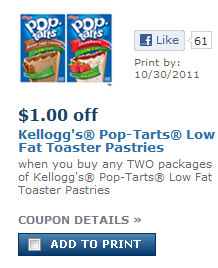 Coupon Network just added this Kellogg’s Low Fat Pop-Tarts $1/2 coupon. Print it quickly, before it disappears. Remember, you can print each coupon twice.
Coupon Network just added this Kellogg’s Low Fat Pop-Tarts $1/2 coupon. Print it quickly, before it disappears. Remember, you can print each coupon twice.
$25 for $50 worth of Musical Equipment at GuitarCenter.com

$25 for $50 worth of Musical Equipment at GuitarCenter.com
Expansive selection of equipment for guitar, drums, keyboard & vocals, as well as DJ & recording gear, has kept musicians in tune since 1964
Limit 1 per person. Limit 1 per visit. New customers only. Extra fee for shipping. Not valid for used, clearance, vintage, price-matched, list items, door busters, shipping charges, or scratch n’ dent products. Not valid for musician services such as GC Garage and Pro Coverage. Not valid for gift cards. Not valid with other coupons, promotions, or offers.
Expires Jan 19, 2012
Weight Watchers Recipe – Chips & Salsa
 I’ve had Mexican food on the brain lately. I grew up in AZ and sometimes I just crave chips & salsa. Not exactly a healthy option on Weight Watchers. UNLESS you bake your own chips.
I’ve had Mexican food on the brain lately. I grew up in AZ and sometimes I just crave chips & salsa. Not exactly a healthy option on Weight Watchers. UNLESS you bake your own chips.
.
What I do: Take 2-3 delicious corn tortillas (I prefer white corn) and use a pizza cutter to cut them into strips. You can cut them into triangles like the photo, I just think it’s easier to cut them into strips and I also prefer dipping/eating them that way. Put your tortilla strips into a bowl and drizzle your healthy oil on top of them. Rub the oil into the strips and put onto a baking sheet. You can also use cooking spray for this step. Bake at 450* for about 5-7 minutes on each side. Flip them when the top side has browned. They are done when the second side has browned and they are crisp.
.
For my hot sauce, I take some Pace Salsa (or whatever I bought on sale) & blend it (just in my blender) with some El Pato Jalapeño Salsa (you can usually find this in the Mexican food section of your local grocery store and it’s worth looking for). The more El Pato you use, the hotter your sauce, so pour it to taste. This makes for some yummy hot sauce!
.
Then I have a bowl of black beans (maybe a little lime juice on top) with my chips and salsa and I’ve eaten a nice low point Mexican food meal! Points Plus values depend on the tortillas that you purchase. You can find tortillas that are 1-1.5 points/each. The hot sauce is FREE and the black beans are also free if you’re doing the Simply Filling Technique. Black beans are 2 PP for 1/2 C if you’re not doing SFT.
.
If you are thinking of joining Weight Watchers, now is a great time. I recommend selecting “find a meeting” and then purchasing the monthly pass. This is what I do and the combination of the meetings (accountability) and eTools works great for me! I’m down 11.4 pounds in 7 weeks (-1.6/week average). Come join us in the Weight Watchers forum on PYP (send me a private note for the password).
.
*Pinching Your Pennies is a compensated affiliate of Weight Watchers.
Book your Chuck E. Cheese’s Birthday Party online & get FREE Tokens
Book a Chuck E. Cheese Birthday Party online and get 20 Free Tokens!
Get 100 Bonus tokens at a reserved Birthday party Friday or Sunday!
AVON – FREE shipping on $10 order! Christmas deals!
Avon.com LINK
Use code: FREEFALL (exp. 10/21) – FREE Shipping on $10+ Order!
Deals like:
GLAZEWEAR Dazzle Lip Gloss
SAVE 66% While Supplies Last
Reg.$6.00
Sale$1.99
Avon.com LINK
Use code: FREEFALL (exp. 10/21) – FREE Shipping on $10+ Order
HOLIDAY deals like:
For more holiday deals, just search for HOLIDAY
 ‘Tis The Season Lip Balm Reg. $0.99 Sale $0.69 |
 2011 Holiday Hand Cream Reg. $0.99 Sale $0.79 |
 Holiday Bath Time Body Paint Reg. $1.99 Sale $1.49 |
 Snowman Bubble Bath Decanter Reg. $4.99 Sale $2.49 |
 Festive Glitter Ornaments Reg. $9.99 |
 Ornament Bubble Bath Reg. $3.99 Sale $2.99 |
 Tree Place Card Holder Set Reg. $12.99 |
 Festive Tabletop Tree Reg. $9.99 Sale $3.99 |
 Christmas Tree Cookie Forms Reg. $7.99 Sale $4.99 |
 Mary Birthstone Angel Necklace Reg. $19.99 Sale $4.99 |
Avon.com LINK
Use code: FREEFALL (exp. 10/21) – FREE Shipping on $10+ Order





